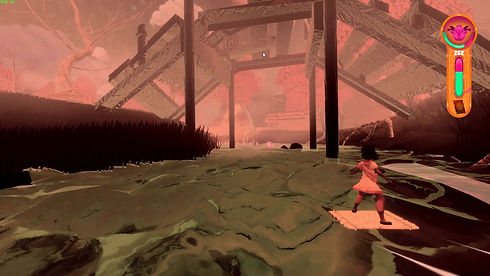
Quick time event #1
Here I will walk you through the code to make the Quick Time Event #1.
Get Button
The Quick Time Event is called through Koreographer once this event is called we will does some logic checks at the beginning. We check if the chosen button is already active. Then we keep track of how many buttons have been activated. I used the button index that we got at the start passed this data through the code to check what keycode(input) we should be checking for.

Move Button + Time check + Input Check
Once I grab a button we will start moving this mutton to the left using LeanTween this is just a plugin that simplifies moving UI elements. We start a while loop this will continue looping till the button reaches the it's destination or the player presses the right input that was chosen. The while loop will break and then we can do a beat time check to see the results the player has gotten. We reoeat this 3 times then end the Quick Time Event and reset the variables.

Koreographer
The circle Quick Time Event is called through Koreographer, this is a plugin that is used when you want to call events at a specific time in a track. This is how I set variables and enabled the Quick Time Event. The way this works is you create a track and give it a ID (this is done in the track/engine). You can access the Events for that track by passing through the track ID variable we created. The code that you see listens for those events for that track ID that was given. You can have multiple different tracks to listen for different events.
